Format Flexibility: Word, PPTX or PDF? Choose Right
Rashesh Majithia
|
17 Apr, 2025
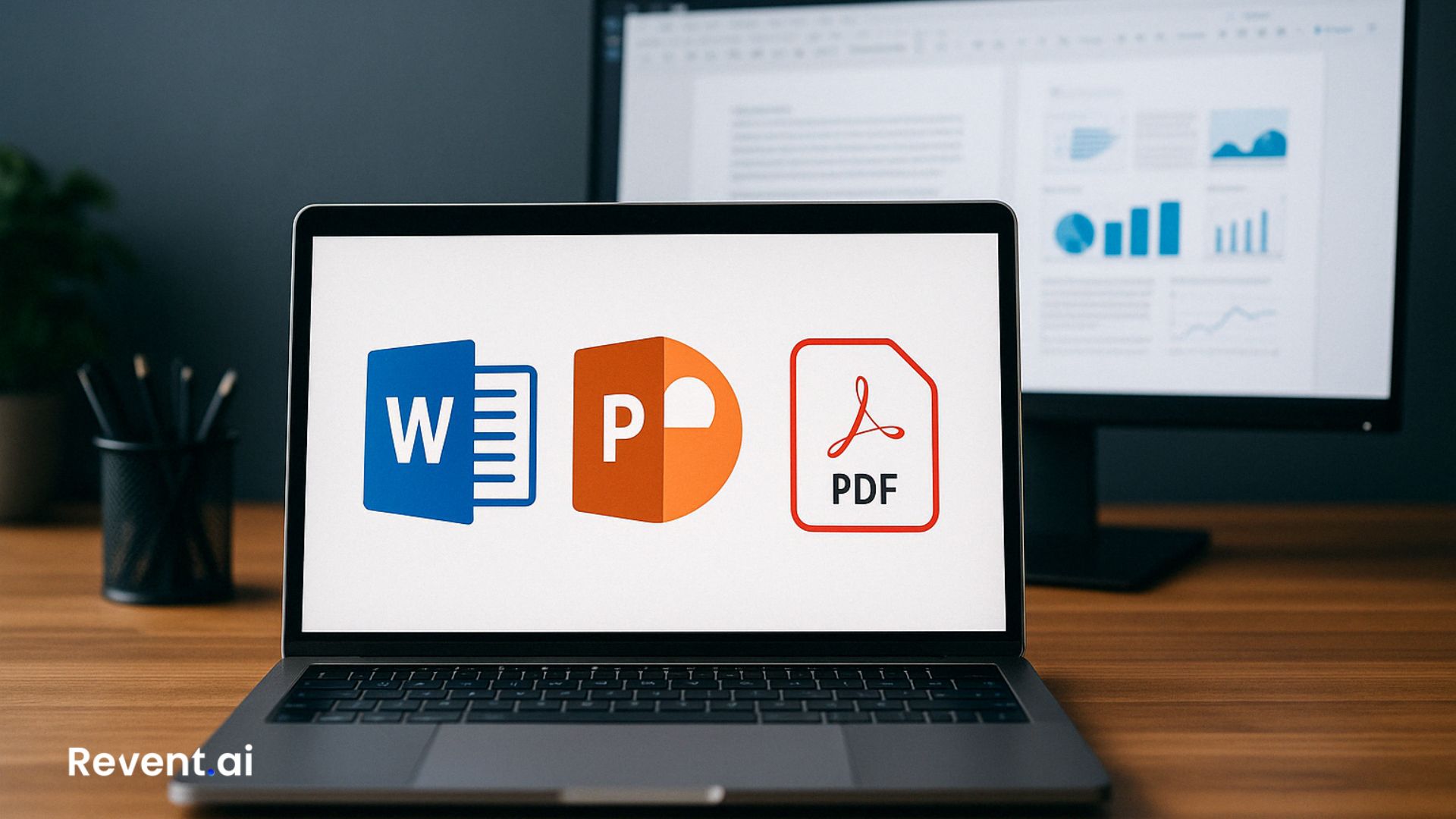
Word, PPTX or PDF? Why Format Flexibility Matters for Professionals
Professionals don’t just create content—they move it through pipelines, teams, revisions, approvals, and client hands. That content needs to adapt, evolve, and most importantly, travel well.
Whether you’re pitching to a boardroom, delivering a webinar, or compiling documentation for a client, your work rarely lives in one file type. It may start in Word, get presented in PowerPoint, and finalized in PDF. If your tools can’t keep up, neither can your productivity.
That’s why format flexibility isn’t a feature—it’s a fundamental.
Why Format Flexibility Is a Dealbreaker
Different teams, clients, and workflows demand different formats:
- PPTX is the gold standard for presentations. It’s editable, widely supported, and ideal for live delivery or client sharing.
- PDF offers clean, locked-in formatting—great for final reports and downloads.
- Word remains essential for content-first users who later want to convert text into slides or visuals.
If your tool can’t support this flexibility, you're forced into manual, error-prone conversions—or worse, redesigning the whole thing from scratch.
Meet Revent: Format Freedom Built-In
Revent isn’t just another AI slide maker—it’s a complete Word to PPT convertor, convert PPT to Word reference system, and editable presentation suite built for serious workflows.
What you can do:
- Upload a document in '.docx' format, and Revent instantly turns it into a branded, visually engaging presentation.
- Export the final presentation as:
- PPTX (100% editable in Microsoft PowerPoint)
- PDF (for locked, shareable viewing)
- Word document version (coming soon), allowing you to convert presentations back into structured text for documentation, content reuse, or collaboration workflows
What Sets Revent Apart?
-
True PPTX Files—No Watermarks, No Compromise
Unlike competitors who export slides as static images or delay editable versions, Revent delivers clean, ready-to-use decks instantly. -
Real Brand Integration
Revent pulls your brand's font, colors, and style directly from your logo, website, or brand kit—so your exported deck feels made by your design team, not AI. -
Built for Round-Trip Workflows
Start with a Word doc. End in PPTX. Revisit your deck later and convert PPT to Word when needed. Revent adapts to your workflow—not the other way around.
Why Professionals Can’t Settle for Less
Your clients expect polish. Your team expects compatibility. Your workflow demands fluidity.
Revent gives you:
- One-click downloads in PPTX or PDF
- Seamless switching between formats
- No watermarks, no AI tags, no barriers
When you're working with tight deadlines and high expectations, the last thing you need is friction.
The Bottom Line
If you’re still stuck copy-pasting between tools to convert formats, you're wasting time—and risking mistakes.
With Revent, format flexibility is built into the product, not an afterthought. Upload your Word doc, turn it into a sleek deck with a powerful Word to PPT convertor, export it as a PPTX or PDF, and you're done.
It’s not just about making slides—it’s about controlling the full journey of your content.
Ready to go from Word to Wow? Start with Revent.
Ready to Transform Your Presentations?
Create stunning AI-powered presentations in minutes
Related Blogs

Create Professional Presentations Fast with Revent AI Tool
Transform data into professional presentations in seconds with Revent AI's intelligent design and seamless branding integration.

Effortless and Professional Presentations-Quickly
Stunning presentations creation in a quick,smart and accurate way. Try Revent Today. Save Time Boost Productivity.
Transform Presentations with Storytelling Using Revent AI
Learn how storytelling transforms presentations into unforgettable experiences. Discover key tips and tools to captivate your audience effortlessly.